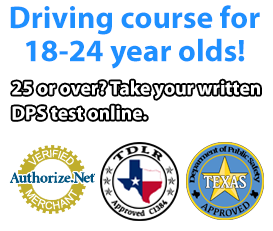How to schedule your driving test appointment Online with 1-2-3 Driving School using:
Go to the website- http://scheduleyourlife.com/ to begin registering for your third party driving test appointment. Enter the required information:
- First and Last Name
- Email Address
- Login Info (create a username and password)
After entering your information, click the “register” button (which will take you to new page). On the new page, enter the following required information:
- Middle Name
- Address
- Birthday
- Phone Number
- Learner’s License (Permit #, Expiration Date, Restrictions)
- DPS Impact Course Completion Date
If you are under 18, then the following information is also required but if you’re 18 or over then you’ll need to put a checkmark in the box next to “Over 18, Not Required” for each field.
- TDE-964 Certificate Control Number
You may now click on “MyCal” to choose from available appointment times and get ready to pass the driving test!
Make sure you have valid (non expired) required documents. Please wear your glasses or corrective lenses, if required. Verify this requirement by checking your permit for the A restriction. Wear comfortable shoes. No sandals or flip flops. Good Luck!
Call us to if you have any questions so we can get you driving in no time. Call 972-633-2914

7602 N Jupiter Rd Ste 111
Garland, TX 75044
Servicing the Dallas/Fort Worth Metroplex including Garland, Richardson, Plano, Allen, McKinney, Frisco, Irving, Addison, Carrollton and all surrounding cities.